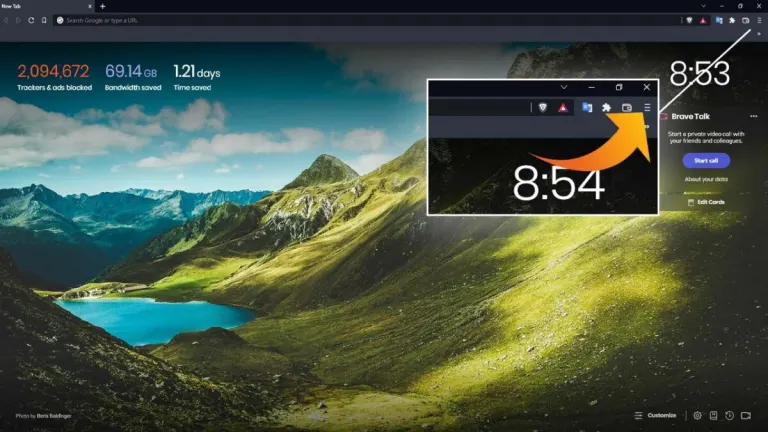A free, fast, and secure web browser focusing on privacy
Brave is a free open-source web browser that focuses on speed and security. It blocks all ads and tracking, consequently speeding up websites. It offers sensible security defaults and optional controls so users can protect their privacy without giving up functionality. Moreover, it is Windows 11 compatible.
Brave uses a special cryptocurrency named BAT, or Basic Attention Token, to compensate content creators and also has a wallet so users can manage their funds. It’s an excellent choice for people who want to take control of their browsing experience versus other browsers like Chrome and Edge, which can track your every move.
A Chromium-based browser
Brave is based on Chromium, the open-source web browser project from which Google Chrome draws its code. This means that it is easy for anyone to view, edit, and contribute to Brave's source code.
The Brave developer team claims they are committed to updating their browser three times a month to keep up with changes in Chromium/Chrome. The constant updates give users access to the latest security updates as soon as they are available.
Main features
Brave has a range of features and functionalities that can help you stay safe and secure online without having to compromise your privacy and security. The Brave browser (and its accompanying extensions and plugins) is a relatively new entrant in the browser market but has made inroads faster than most thought it would.
This is understandable because many people are tired of the privacy violations that come with mainstream browsers like Google Chrome and Mozilla Firefox. The developers of Brave claim to be focused on providing a browser that respects the privacy and security of users and offers more control over their online experience.
The Brave browser has several features that both protect user data and keep them away from trackers and ads trying to access it. By default, the Brave browser blocks ads and trackers, speeding up load times for websites. The company behind Brave claims that this has no impact on the visual quality or site functionality. This feature can be turned off if desired.
Users can choose which specific ads they want to see. This allows them to support sites and content creators they like without exposing themselves to other ads. Furthermore, it eliminates the problem of not knowing what type of data has been collected by specific ads. Users can also replace all ads with a ‘clean’ version that shows text-only advertisements tailored for each site to support content creators without being tracked.
Brave automatically connects to devices via a Secure Sockets Layer (SSL) connection. This prevents ISPs, hackers, and other third parties from intercepting data sent between computer and website servers. In addition, it encrypts all data sent to and from websites, giving users more privacy.
The built-in tracking protection provided by the Brave browser blocks sites that track users across the internet. This prevents data collection by any site visited or feature used, including Facebook "Like" buttons, Google Analytics code, Twitter widgets, etc.
Brave also gives users the option of blocking all trackers that are found on web pages. This includes cookies and other tracking scripts used to record browsing activity. It is worth mentioning that adblockers can't block these because they are not ads but rather recordings of user activity.
Brave has a blocklist that blocks all known trackers, malware domains, and adware. The Brave team claims they will update to block future trackers and any other kinds of abusive content. Brave also prevents fingerprinting and crypto mining. This makes it harder for attackers to identify and fingerprint users.
Optional privacy controls
Brave has many optional privacy features that users can choose to activate if they want additional protection.
A privacy mode option allows Brave to block all cookies, local storage, DOM storage, and JavaScript. This helps prevent snooping on the user's history, especially when using public computers.
By default, Brave also blocks third-party tracking cookies and disables WebRTC, which leaks local IP addresses. You can turn these options on in the privacy section of preferences.
Brave's new update allows users to choose from a list of third-party trackers and remove them. It also allows users to clear their browsing history, passwords, cookies, and cached content at any time. Lastly, Brave has an incognito mode that disables all extensions, blocking new tabs from tracking and storing information.
Ease of use
Brave is straightforward to use and has a similar interface as most browsers. It is very intuitive and does not take much time to get used to. To access Brave's features, users can click on the ‘three lines’ (or hamburger) menu in the top right corner and select preferences.
There are tabs for basic browser settings like bookmarks, browsing data (history, passwords), user interface preferences (toolbar, user agent), and privacy preferences (cookie settings, history protection). Other features to select from include ad blocking, script disabling, and fingerprinting control options. The available options are clearly explained at the bottom of each page, so users know what they do.
While Brave Browser offers strong privacy features, it does come with a few limitations. One drawback is its limited support for extensions compared to other browsers like Chrome or Firefox. This may restrict users who rely on a wide range of add-ons for productivity or customization. Additionally, its strict ad-blocking can sometimes interfere with website functionality, causing certain pages to load improperly or blocking essential site elements.
A better search engine
Enjoy better search results with the powerful Brave Search API, where users can seamlessly integrate billions of private and ad-free search results from the web through a simple API call. This API offers high-quality data, extensive coverage of recent events, and a unique dataset, making it particularly valuable for artificial intelligence and Large Language Models developers.
The Brave Search API is accessible to all users, with the option to avail of a free plan that offers one query per second and up to 2,000 queries per month, as well as affordable paid options starting from USD3 per 1,000 queries.
Built-in AI assistance
Brave introduces Leo, an integrated AI assistant designed to enhance the browsing experience. Leo allows users to ask questions about any topic and receive instant, AI-generated responses. It integrates with Brave Search, ensuring answers are not only accurate but also up-to-date. Additionally, responses include links to their sources, giving users the ability to verify information and fact-check with ease.
Leo is accessible without requiring a Brave account, making it a convenient tool for all users. Whether you're looking up quick facts, researching a topic, or needing assistance while browsing, this AI assistant provides a seamless and privacy-focused solution. Since no login is needed for the free version, users can access its features without sharing personal data, ensuring a secure and hassle-free experience.
A solid web browser focusing on user privacy
Brave's default settings are sensible enough to protect privacy without breaking websites or making them less functional. It is the only browser available that blocks every ad and tracker by default, which speeds up page load times, reduces bandwidth consumption, and protects users from malware across all compatible platforms, including Windows, Linux, Android, macOS, and iOS.
Brave is one of the superior alternative browsers due to its high level of security and privacy features. It also allows users to manage their online data far better than Chrome or Firefox, making it a serious challenge to the major alternative browsers.